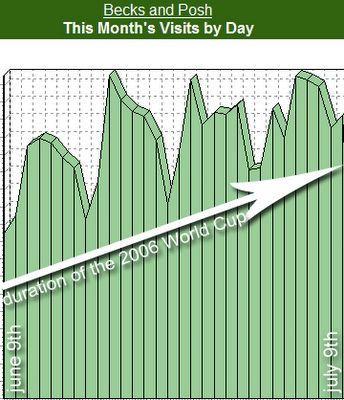Today I was looking through the S'cool's archives and
came upon this post which made for a fascinating reminder of how my own method of using the internet has changed in the past six months, thanks to tips I have learnt here.
The post was about making your blog
sticky, ie trying to make your readers stick with your own site and not go off visiting any others, for fear of losing readership to someone else.
Personally, I am anti-sticky. I am also against websites opening links in new windows, because my personal preference is to use
one window with tabs instead. And when I am reading I like to read through a link and then return back to the site where I started without opening and closing duplicate windows.
Since I sometimes include more than a dozen links in one post, I would hate to see my readers have to open a dozen new windows just in order to read all of the links that I feature. This is one reason why I personally do not force my links to open in a new window.
It used to drive me crazy - bloggers forcing me to read their links in a new window and cluttering up my desktop with new window icons all over the place, over which I apparently had no control.
Not any more. Thanks to that post back in January, I learnt a couple of tips that have reduced the annoyance that was caused to me by all of those windows opening on my machine.
Hooray for Food Blog Scool!
The first thing I learnt is that before clicking on a link
you can right-mouse-button on the link and actually choose whether you want it to open in a new window or a new tab.
The second thing I learnt is that if you use firefox, you can configure its settings so that
whenever a blog or website is opening a link that is intended to go to a new window - you can specify that link is put into a new tab instead.
Even though I still much prefer it if bloggers do not force their outgoing links into new windows, because that is not the way I personally like to surf, now if they do, at least I am now able to deal with it without going crazy, thanks to these tips I have learnt at Food Blog Scool.
I thought I would re-share those tips again today, incase anyone else out there was having issues with too many new windows opening on their desktop and didn't realise there is an easy way around it.
This Post was written by
sam from
becks&posh